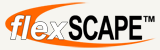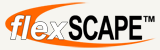|
|
Create appealing pages |
|
Now you can easily manage the content on you website. The flexEdit editor allows any user to manage the content. It requires no HTML coding and no file transfer using FTP. Imagine opening a web page and having an edit button on the page. You click on it and all the tools from a software package like Microsoft Word come across the top of the web page. Now you can edit all the content like you are editing a word document:
- Type in content like in a word processor
- Change foreground and background colors
- Insert photographs from the picture Gallery
- Cut and paste from a word processing program
- Cut and paste from a spread sheet program
- Create links to internal pages in the site
- Create links to external websites
- Insert web documents like a .pdf file
- Insert a multimedia files, such as videos or Macromedia flash files
- Create complex table structures with ease
Utilize page templates to help you make sure the pages you edit always look professional and have a consistent theme throughout the site. After editing the web page now you can preview the web page to make sure everything looks correct and save it. Once you save it - it is live on your website. |
|
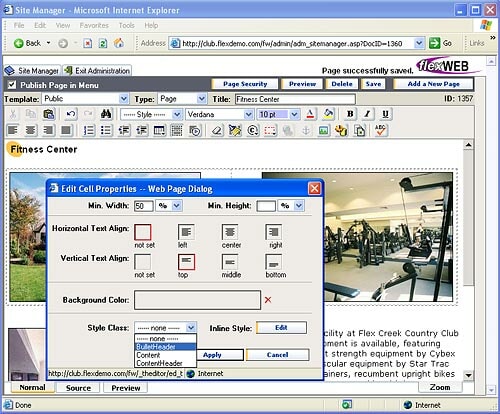
Edit and create complex pages with ease.
|